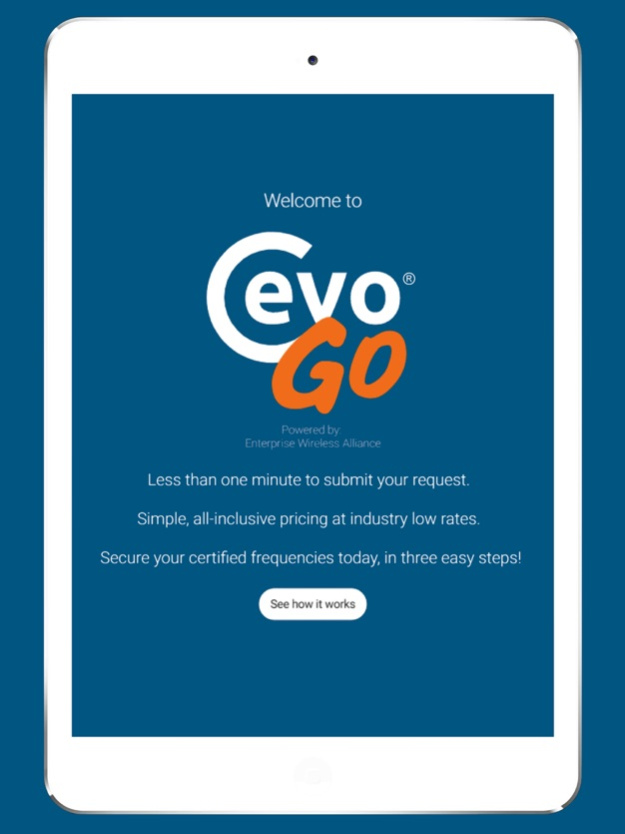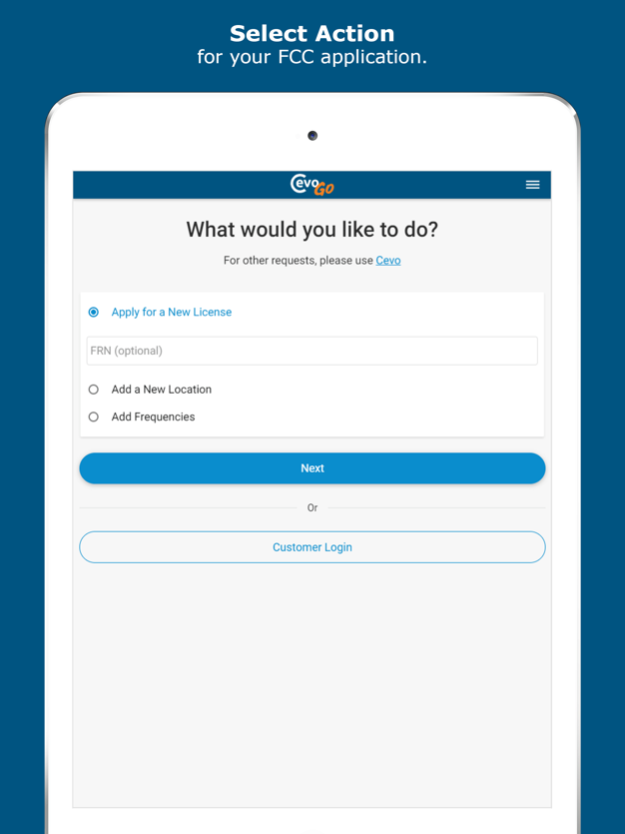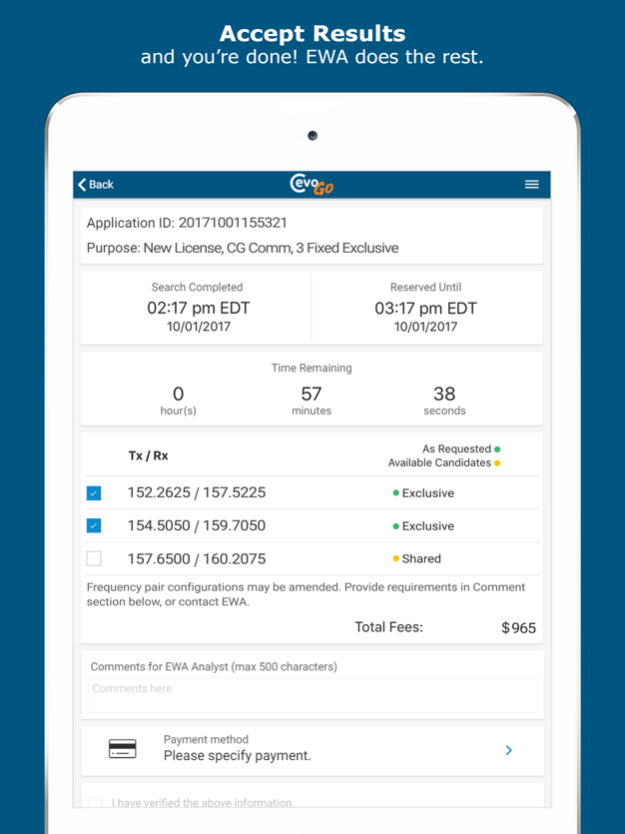Cevo Go 2.0.2
Continue to app
Free Version
Publisher Description
Cevo Go® allows applicants for land mobile radio licenses from the Federal Communications Commission to obtain EWA-certified radio frequencies in hours or minutes. Not the usual days or weeks that other companies may take. One simple, all-inclusive rate takes care of the application preparation and virtually instant frequency coordination, including FCC fees. In just three easy steps, select the action required, enter your technical data, then accept the results. An EWA spectrum advisor completes the process and transmits your finalized application to the FCC.
Cevo Go from the Enterprise Wireless Alliance (EWA) is the latest mobile app innovation from the industry's leading authority for FCC Part 90 spectrum assignments, solutions, education, and advocacy.
Key features of the app:
Apply for a new FCC license or modify an existing license to add a new location or add new frequencies.
Provide a minimum set of system information, including VHF or UHF band, fixed or mobile only, conventional or trunked, number of frequencies (up to 5), geographic coordinates, antenna height, power, and emissions.
Cevo Go provides optimum results for certified frequencies in a fraction of the time you may be used to, often in under one hour. To ensure frequency assignment fairness to others, you have a limited period of time to accept the frequencies and press Go!
For more-complex applications, the Cevo Go mobile app routes you to Cevo® online, for all your spectrum needs.
EWA assistance is a click away, via email links, phone call buttons, and FAQs from the Help menu.
Sep 22, 2022
Version 2.0.2
Usage clarification
About Cevo Go
Cevo Go is a free app for iOS published in the Office Suites & Tools list of apps, part of Business.
The company that develops Cevo Go is Enterprise Wireless Alliance. The latest version released by its developer is 2.0.2.
To install Cevo Go on your iOS device, just click the green Continue To App button above to start the installation process. The app is listed on our website since 2022-09-22 and was downloaded 1 times. We have already checked if the download link is safe, however for your own protection we recommend that you scan the downloaded app with your antivirus. Your antivirus may detect the Cevo Go as malware if the download link is broken.
How to install Cevo Go on your iOS device:
- Click on the Continue To App button on our website. This will redirect you to the App Store.
- Once the Cevo Go is shown in the iTunes listing of your iOS device, you can start its download and installation. Tap on the GET button to the right of the app to start downloading it.
- If you are not logged-in the iOS appstore app, you'll be prompted for your your Apple ID and/or password.
- After Cevo Go is downloaded, you'll see an INSTALL button to the right. Tap on it to start the actual installation of the iOS app.
- Once installation is finished you can tap on the OPEN button to start it. Its icon will also be added to your device home screen.